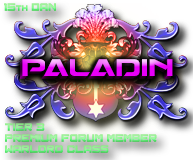Of course, this isn't a huge issue, just a tad bit of an annoyance. Is there any way y'all can remove topics from appearing under [You must be registered and logged in to see this link.] when you aren't following them?
It seems rather odd that the moment you reply to anything at all, it not only appears as part of "your" posts, but even if you unfollow the thread itself, its stuck there, and hogging up space where posts that you've actually created are. Seems like it should not even be in that section to be truthful, because it doesn't fall in the same logic as creating your own post and then having others reply to it, whereas it in itself is a reply.
I dunno, maybe its just me, but its just weird to be scrolling a list of my "egosearch" or whatever, and seeing posts from random people that, even when I unfollowed/unwatched them, are still there. It just seems a tad bit inconvenient, especially if you are actively updating your current threads (in case they are of a creator and that creator is updating their stuff).
This is kind of why I don't respond to anyone's threads, takes away from actively maintaining my own when it starts to clutter up with everything else.
Otherwise, no real complaints or concerns about this site, its fantastic.
It seems rather odd that the moment you reply to anything at all, it not only appears as part of "your" posts, but even if you unfollow the thread itself, its stuck there, and hogging up space where posts that you've actually created are. Seems like it should not even be in that section to be truthful, because it doesn't fall in the same logic as creating your own post and then having others reply to it, whereas it in itself is a reply.
I dunno, maybe its just me, but its just weird to be scrolling a list of my "egosearch" or whatever, and seeing posts from random people that, even when I unfollowed/unwatched them, are still there. It just seems a tad bit inconvenient, especially if you are actively updating your current threads (in case they are of a creator and that creator is updating their stuff).
This is kind of why I don't respond to anyone's threads, takes away from actively maintaining my own when it starts to clutter up with everything else.
Otherwise, no real complaints or concerns about this site, its fantastic.

 Home
Home