Hi guys!
So i'm making a system for intro, in the style of what Loganir made previously.
I want to use them for the upcoming Hungry Wolf's Rebirth screenpack, it is 720p.
If I take the example of the Marvel Logo, it appears blurry.
The original picture was 320x240, and it was blurry ingame. So I made one 640 x 480 logo, but Mugen displays the picture zoomed.

640 x 480 picture

Ingame 720p resolution,ingame.
Code for intro.def (Loganir's code):
[SceneDef]
spr = int-end.sff
startscene = 0 ;Starting scene number (for debugging)
[Scene 0] ;--------- background
clearcolor = 0,0,0
; Music
; Total time
end.time =50
[Scene 1] ;--------- winmugen music fix?
fadein.time = 60 ;Time to take for fading in
fadein.col = 0,0,0
;fadeout.time = 30
;fadeout.col = 255,255,255
; Screen color
clearcolor = 0,0,0
; Overlay Anims (from 0 to 9)
layerall.pos = 0,0 ;Default position for all layers
layer0.anim = 0 ;Anim action number
layer0.offset = 0,0 ;Position offset
layer0.starttime = 0 ;Time to start display
layer1.anim = 1;-------------------------------------------------disclaimer
layer1.offset = 0,0
layer1.starttime = 0
bgm = in.mp3 ;Name of music file to play
bgm.loop = 1
; Total time
end.time =100
The fact is that I was thinking the original picture too tiny, so the resizing process made blur when it's diplayed (like for portraits, for example).
I don't know if I can fix it in the code?
I got the same issue with a custom move list, that is displayed just after the Marvel logo.. Resolution exactly as Loganir's one: 320x836

It's displayed with a good blur too.
Thx for your help, guys ! :)
So i'm making a system for intro, in the style of what Loganir made previously.
I want to use them for the upcoming Hungry Wolf's Rebirth screenpack, it is 720p.
If I take the example of the Marvel Logo, it appears blurry.
The original picture was 320x240, and it was blurry ingame. So I made one 640 x 480 logo, but Mugen displays the picture zoomed.

640 x 480 picture

Ingame 720p resolution,ingame.
Code for intro.def (Loganir's code):
[SceneDef]
spr = int-end.sff
startscene = 0 ;Starting scene number (for debugging)
[Scene 0] ;--------- background
clearcolor = 0,0,0
; Music
; Total time
end.time =50
[Scene 1] ;--------- winmugen music fix?
fadein.time = 60 ;Time to take for fading in
fadein.col = 0,0,0
;fadeout.time = 30
;fadeout.col = 255,255,255
; Screen color
clearcolor = 0,0,0
; Overlay Anims (from 0 to 9)
layerall.pos = 0,0 ;Default position for all layers
layer0.anim = 0 ;Anim action number
layer0.offset = 0,0 ;Position offset
layer0.starttime = 0 ;Time to start display
layer1.anim = 1;-------------------------------------------------disclaimer
layer1.offset = 0,0
layer1.starttime = 0
bgm = in.mp3 ;Name of music file to play
bgm.loop = 1
; Total time
end.time =100
The fact is that I was thinking the original picture too tiny, so the resizing process made blur when it's diplayed (like for portraits, for example).
I don't know if I can fix it in the code?
I got the same issue with a custom move list, that is displayed just after the Marvel logo.. Resolution exactly as Loganir's one: 320x836

It's displayed with a good blur too.
Thx for your help, guys ! :)

 Home
Home




























 It's completely awesome now.
It's completely awesome now. 